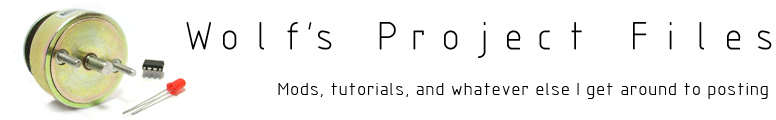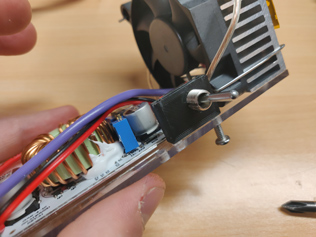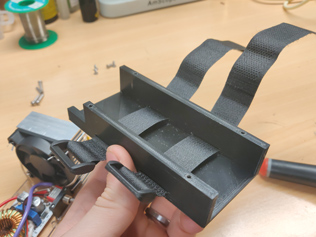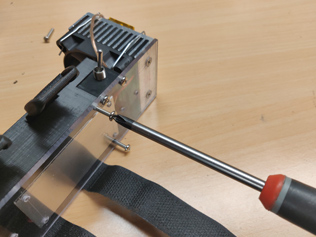Burst Light
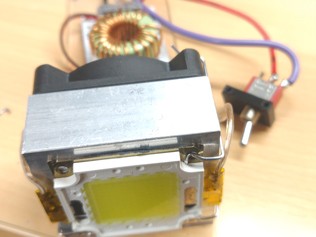 The screw holes in the LED don't have anything in them, so I used them as a convenient place to retain the clips.
The screw holes in the LED don't have anything in them, so I used them as a convenient place to retain the clips.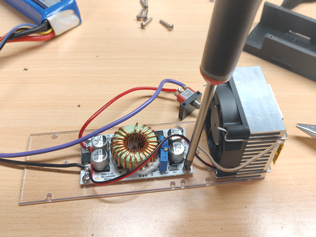 Next I attached the boost regulator to the mounting plate. I marked, drilled, and tapped holes in the plate first.
Next I attached the boost regulator to the mounting plate. I marked, drilled, and tapped holes in the plate first.The alignment on this is not critical, so I used pan head screws instead of flat heads. The screws are smaller than the mounting holes, so there's a little bit of wiggle room. This comes in handy if the holes aren't drilled perfectly.
This is where I soldered everything together during the original build.